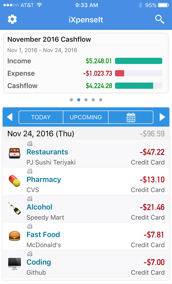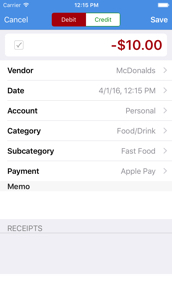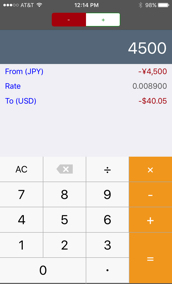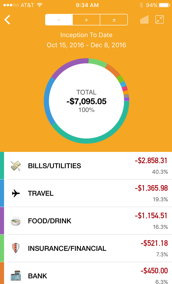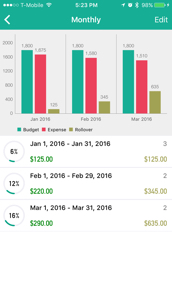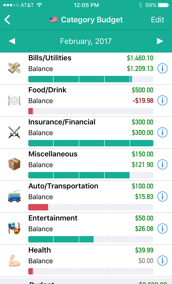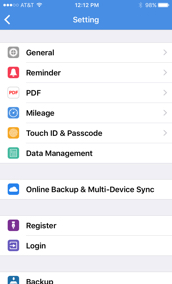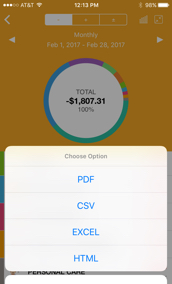iXpenseIt
App Features
- Highly customizable and practical.
- Visual indicator of monthly budget vs expenses.
- Overview of Today's spending vs daily spending average.
- Expense Summary of total, average expense per day and top expense of the month
- Repeat Expenses - allow recurring expenses such as monthly rent, mortgage, utility bills, etc.
- Customize Detail / Simple monthly Budgets.
- Store digital photo receipts.
- Instantly generate graphical reports.
- Dynamic reports view: Specify reports by criteria such as report by payment, by vendors, etc.
- Supports VAT/GST.
- Customize icons for categories and subcategories.
- Customize Expense Type, Payment and Vendor.
- Full Text Search: Powerful search to easily locate expense records.
- CSV and HTML data export via Email or Wi-Fi.
- Records export with photo receipt attachment for quick expense approval/reimbursement.
- Complete world currency list with build-in currency conversion utility.
- Available in 12 Languages: English, Spanish, Japanese, German, Chinese (Simplified & Traditional), French, Italian, Russian, Korean, Finnish, Dutch, Danish, more will be added.
- Simple mileage / kilometer tracking with customizable reimbursement rate.
- Password Protection - Protect your personal financial data and the ability to recover password if forgotten.ddPress
App Tour
iXpenselt Video Tour
iXpenseIt simplifies daily expense tracking and monthly budgeting. Now you can record expenses anywhere, anytime within seconds. Storing photo receipts is a snap. Customize your personal and business expenses with easy to understand reports.
TV CommercialsiXpenselt Testimonials
Our Mobile APPs

iXpenseIt
Take control of your finances

FYI Decision
Make better decisions today

FYI Tips
Fast way to calculate your tips
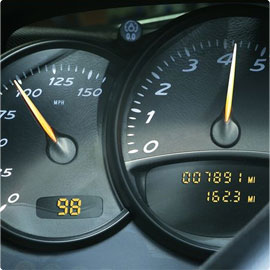
FYI Mileage
Business & personal mileage track

onTime : LIRR
Lookup the LIRR Schedule

onTime : MNR LIVE
Real-time MNR Schedule

onTime : NJT
NJT schedule in a New York Minute

onTime : Metra
Find the next Metra Train